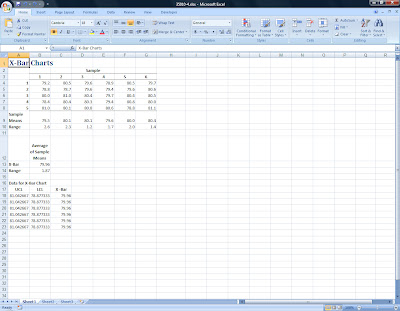They Can Read Your Mind

September 25, 2009 (Wired) - Scientists are one step closer to knowing what you've seen by reading your mind. Having modeled how images are represented in the brain, the researchers translated recorded patterns of neural activity into pictures of what test subjects had seen. Though practical applications are decades away, the research could someday lead to dream-readers and thought-controlled computers. "It's what you would actually use if you were going to build a functional brain-reading device," said Jack Gallant, a University of California, Berkeley neuroscientist. The research, led by Gallant and Berkeley postdoctoral researcher Thomas Naselaris, builds on earlier work in which they used neural patterns to identify pictures from within a limited set of options. The current approach, described this week in Neuron, uses a more complete view of the brain's visual centers. Its results are closer to reconstruction than identification, which Gallant likened to ...