Excel Pareto Digrams and Run Charts for Total Quality Management
September 9, 2009 - Today in my Operations Management class, we analyzed customer complaint data for a small grocery chain. Over a nine week period, "Tip Top Markets" had been collecting data on customer complaints. Examples included comments such as: "stale bread," "overcharged," "checkout lines too long," "meat spoiled", "out of 42 oz tide," "eggs cracked," and "store not clean."
Students first tallied the complaints for each week using five categories and entered the data into an Excel spreadsheet:

After calculating total complaints for each category as well as the cumulative percentage, they created a Pareto Diagram and Run Chart as shown:


According to the Pareto Diagram, "Tip Top" has real quality issues in the areas of "Out of Stock Items" and "Service and Maintenance." The Run Chart shows over time how, after implementing a quality improvement program, their stores have made significant gains in the areas of "Spoiled Food Products," "Checkout Line Problems," and "Pricing Questions." Clearly more work needs to be done regarding "Service and Maintenance," but "Out of Stock Items" is starting to get out of control.
These simple but effective techniques can help a business to sort through sometimes overwhelming and conflicting data to pinpoint the areas that need the most attention. And that is a critical first step towards Total Quality Management.
Students first tallied the complaints for each week using five categories and entered the data into an Excel spreadsheet:

After calculating total complaints for each category as well as the cumulative percentage, they created a Pareto Diagram and Run Chart as shown:


According to the Pareto Diagram, "Tip Top" has real quality issues in the areas of "Out of Stock Items" and "Service and Maintenance." The Run Chart shows over time how, after implementing a quality improvement program, their stores have made significant gains in the areas of "Spoiled Food Products," "Checkout Line Problems," and "Pricing Questions." Clearly more work needs to be done regarding "Service and Maintenance," but "Out of Stock Items" is starting to get out of control.
These simple but effective techniques can help a business to sort through sometimes overwhelming and conflicting data to pinpoint the areas that need the most attention. And that is a critical first step towards Total Quality Management.

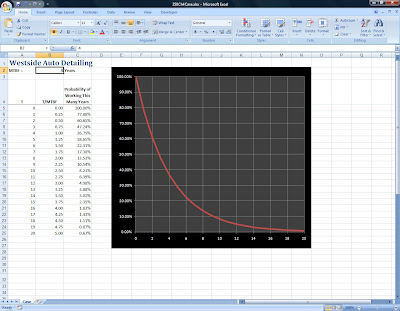
Comments