Fix It or Trash It?
 By Dan Reilly
By Dan ReillyIf your iPod or digital camera just stopped working one day, don't just assume it's finished. As we reported a few weeks ago, many gadgets are returned without being truly broken. Sometimes, a flaky gadget can be attributed to a loose battery or an improperly inserted wire, so check the your owner's manual or the manufacturer's Web site for troubleshooting tips, or just poke around the Internet. Sites such as Fixya.com or answers.yahoo.com feature reports about or solutions to common problems folks have with their gadgets, but a quick Google search with the gadget name and the problem in the search field often yields some of the most exact answers. Also, give the manufacturer a call -- chances are they've heard about a gadget's issue before, or, if you're lucky (or friendly), a replacement device (even after the warranty has expired). Of course, if you put your iPhone in the microwave, this step doesn't apply.
How Old Is Your Gadget?
When did you get your gadget? Technology advances so rapidly these days that a lot of what you bought only a few years ago can be way out of date. On the other hand, some old gadgets are worth holding on to. For instance, your 2-megapixel, AA battery-powered camera is probably worth tossing, since the cost of repair is probably equal or more than the price of a significantly more advanced, say, 5-megapixel digicam of today. Meanwhile, that film-based SLR you got back in the '80s (if you were around) could be worth a lot (if it's, say, a Leica) -- either way, don't toss any detachable lenses out, as those can often be worth more than a camera.
As far as TVs are concerned, anything more than six years old that doesn't have at least component or HDMI inputs should probably be tossed and upgraded, as it won't handle HDTV. The general rule is if it costs more than half the price of a new TV, then you should probably just toss it. The features on a replacement could be a big enough improvement to justify spending some extra cash, and repaired older products still run more of a risk of breaking down.
Check the Purchase Cost of a New One
Junking something you paid a fortune for years ago is probably going to be a tough swallow. Unfortunately, advances sometimes mean replacing that your old stuff is now a bargain. For instance, that DVD player that once cost $200 can now probably be found for less than $40, so it's not worth your time to get a laser replaced, and you might as well look into Blu-ray. Depending on the damage, old iPods can often be used as simple hard drives for storing music, and repairs of the device can cost as little as $70. Any cheap gadgets should also head to the recycle bin – Consumer Reports advises that anything you bought for less that $150 is not worthy of repair.
Check With the Manufacturer
Even if the troubleshooting you tried didn't work, you should always check with the manufacturer about what's wrong with your gizmo. In some cases, like the Xbox 360's "Red Ring Of Death" malfunction, the manufacturer will give you an extension on your original warranty. Sometimes just being nice on the phone or at the store is all it takes -- Apple is often known to pity the poor gadget owner with an expired warranty. Consumer Reports said in 2005 that 10% of readers were offered repairs or replacements for free. If the warranty is gone and the manufacturer won't do anything, another option is to check with your credit card company – some offer an extra year's warranty if you used their card to purchase the gadget.
Fix It Yourself
A bit of Internet research might yield a cure for what ails your electronics. Switched has shown you how to save a wet cell phone, rescue a wet laptop, and discern problems with your iPod. Then there's Fixya.com, a site devoted to do-it-yourself repairs that are generated by experts and users. You can search to see if someone's having a similar problem or just post your product's malfunction and evaluate the responses. This is only recommended for out-of-warranty gadgets, as many DIY fixes will void any manufacturer's warranty.
Shop Around
If all else has failed, it's time to see about costs. If you can't get anything free from your manufacturer, find out how much they charge for repairs and ask about authorized repair shops in your area. Then, compare those costs to local independent shops and online repair services such as RapidRepair, which covers mainly iPods, and PlumChoice, which covers a variety of electronics (this New York City iPod "doctor" even makes house calls!). Once you know how much you're going to have to pay for repairs, compare it to buying a new or refurbished model – if it's more than 50% of a newer replacement, it's almost definitely not worth it. In the 30 to 50% range, you're probably in good shape, but you'll have to decide for yourself. Anything lower than that is almost a no-brainer.
Source: Switched.com

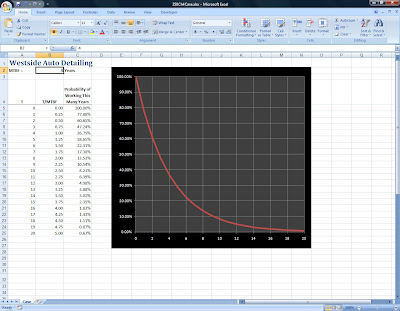
Comments