Uncovering Data Trends with Excel Charts
My MIS 320 Business Decisions class just took their mid-term exams. Much of it involved your typical advanced Excel calculations, conditional logic, and forecasts. Certainly hard enough, but really pretty standard stuff.
One question however involved "making sense" of a collection of data regarding travel to and from the state of Indiana. The requirement was to create a series of charts that would interpret the data for Indiana business leaders, politicians, state and local governments, and average citizens. On the surface, this appeared simple--after all how hard could graphs be? The challenge was that the data was a “mess” and students had to dig deep in order to uncover useful information. They also were encouraged to experiment with color, 3-D effects, and styles. Some of the more interesting graphs are shown here...
Eric Sheppard used a "Pie within a Pie Chart" to breakout the "Other" category regarding means of trasportation in Indiana. This is a great technique to use when you have a category like "other" that is made up of several very small categories. I never would have thought that some people still take the train!

Jared McGinn created this effective "3-D Area Chart" to compare visitors to and from the state. Not surprisingly Indiana gets a lot of traffic from the "Five State Region." Notice that there are a lot more people visiting Florida from Indiana than people from Florida visiting Indiana!

Sean Rodgers used a "3-D Area Chart" where one might otherwise have use a more traditional "bar chart." And with good results. The "3-D" effect makes it easy to make a direct comparison between Indiana Residents and Visitors while the "Area" type of chart is more visually pleasing than square "bars."

Ricky Parrish created two traditional "Column Charts" to compare Indiana travel statistics with the rest of the country. The hardest part was in "extracting" the data from the worksheet. Since it wasn't arranged as neatly as in a textbook exercise, Ricky had to be very careful in defining the appropriate ranges for the charts.


Finally, Thomas Cruz created this interesting "Stacked Cylinder Chart" that compares miles traveled by Indiana residents to that of visitors. Similar to a stacked bar chart, the 3-D cylinders give a more pleasing visual effect. Everything is also clearly labeled--something that is often easy to overlook!

One question however involved "making sense" of a collection of data regarding travel to and from the state of Indiana. The requirement was to create a series of charts that would interpret the data for Indiana business leaders, politicians, state and local governments, and average citizens. On the surface, this appeared simple--after all how hard could graphs be? The challenge was that the data was a “mess” and students had to dig deep in order to uncover useful information. They also were encouraged to experiment with color, 3-D effects, and styles. Some of the more interesting graphs are shown here...
Eric Sheppard used a "Pie within a Pie Chart" to breakout the "Other" category regarding means of trasportation in Indiana. This is a great technique to use when you have a category like "other" that is made up of several very small categories. I never would have thought that some people still take the train!

Jared McGinn created this effective "3-D Area Chart" to compare visitors to and from the state. Not surprisingly Indiana gets a lot of traffic from the "Five State Region." Notice that there are a lot more people visiting Florida from Indiana than people from Florida visiting Indiana!

Sean Rodgers used a "3-D Area Chart" where one might otherwise have use a more traditional "bar chart." And with good results. The "3-D" effect makes it easy to make a direct comparison between Indiana Residents and Visitors while the "Area" type of chart is more visually pleasing than square "bars."

Ricky Parrish created two traditional "Column Charts" to compare Indiana travel statistics with the rest of the country. The hardest part was in "extracting" the data from the worksheet. Since it wasn't arranged as neatly as in a textbook exercise, Ricky had to be very careful in defining the appropriate ranges for the charts.


Finally, Thomas Cruz created this interesting "Stacked Cylinder Chart" that compares miles traveled by Indiana residents to that of visitors. Similar to a stacked bar chart, the 3-D cylinders give a more pleasing visual effect. Everything is also clearly labeled--something that is often easy to overlook!


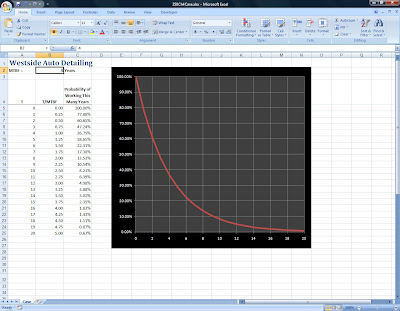
Comments