Developing an Excel Dashboard Application
The following was presented at the SOBIE Academic Conference, April 17, 2015:
"Effective decision-making requires information to be available in a format that highlights key performance variables and trends while allowing the user to “drill down” to deeper levels of detail as necessary. It is important that the data also be updateable in real-time. Microsoft Excel and Access allow information to be stored and presented in ways that facilitate the decision-making process. The power and flexibility of Pivot-Tables, Sparkline Graphs, Conditional Formatting, and Data Analysis functions in Excel combined with the storage capacity and connectivity of Access make it possible to design a customizable application.
A sample dashboard that analyzes salary and benefit information is demonstrated along with a discussion of all formulas and macros used. Methods for automatically connecting to and updating the spreadsheet from an external data source such as Microsoft Access are included."
"Effective decision-making requires information to be available in a format that highlights key performance variables and trends while allowing the user to “drill down” to deeper levels of detail as necessary. It is important that the data also be updateable in real-time. Microsoft Excel and Access allow information to be stored and presented in ways that facilitate the decision-making process. The power and flexibility of Pivot-Tables, Sparkline Graphs, Conditional Formatting, and Data Analysis functions in Excel combined with the storage capacity and connectivity of Access make it possible to design a customizable application.
A sample dashboard that analyzes salary and benefit information is demonstrated along with a discussion of all formulas and macros used. Methods for automatically connecting to and updating the spreadsheet from an external data source such as Microsoft Access are included."

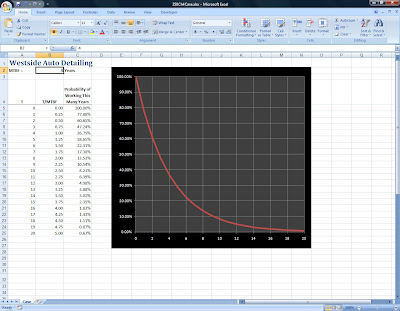

Comments