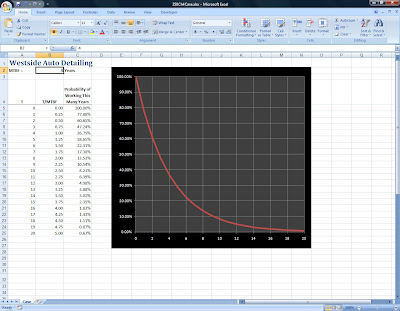Geting Google to Stop Tracking You
 Wherever you go, Google goes with you… Google Maps in particular keeps track of every step you and take and archives that activity in your Google Timeline. It might seem like no big deal, but it can also leave you vulnerable. Writing in PCMag, Chandra Steele and Jason Cohen offer advice on how to take back control of your privacy. I already knew much of this, but many of my friends and colleagues don’t. Definitely worth reading.
Wherever you go, Google goes with you… Google Maps in particular keeps track of every step you and take and archives that activity in your Google Timeline. It might seem like no big deal, but it can also leave you vulnerable. Writing in PCMag, Chandra Steele and Jason Cohen offer advice on how to take back control of your privacy. I already knew much of this, but many of my friends and colleagues don’t. Definitely worth reading.With Timeline, Google Maps can show you where you're going and where you've been. There could even be photographic evidence, since Timeline syncs with any pictures uploaded to Google Photos. You can share your location with anyone in real time on both iOS and Android.
If you'd prefer to keep your whereabouts private without uninstalling Google, you can remove your location history and tell it to stop following you. There are a few other things you can do regardless of which device or Google service you're using. On myaccount.google.com, you can check your security and privacy settings and review your account activity to see exactly what Google tracks about you and your daily activities.
Under Google Account > Data & personalization, you can tweak your activity controls and disable what information Google is able to track and collect on you. These activities include web and app activity, location history, device information, Google Assistant and Google Home data, and YouTube search and watch history. To stop tracking this data, click on the title and toggle the switch to off.
To read the full article on disabling Google tracking, click here.