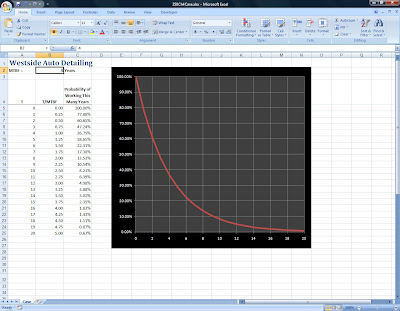PCMag's Online Safety Checklist
Writing in the October 25 issue of PCMag, Security Analyst Kim Key has created a comprehensive checklist for beginners and advanced users alike. Often, in the interest of time or the belief that "it won't happen to me..." we take shortcuts or skip important steps altogether. The "bad guys" know this and are waiting.
Looking over the items, I have to "call myself out" for not using a Password Manager consistently and for almost never using passwords of 20 characters in length. Other than that, I did pretty good!
How did you do?
PCMag's Online Safety Checklist
- Download and install a password manager on your computers and internet-connected devices.
- Create new, unique passwords with at least 20 characters using the password manager.
- Install antivirus software on all your internet-connected devices.
- Check to make sure your antivirus software is running.
- Update your antivirus software.
- Update your web browser.
- Install any patches or updates for your mobile devices and computers.
- Back up your data to an offline source (physical media such as an external hard drive) and store it securely.
- Don't click on links in emails and messages from senders you don't recognize.
- Don't open files attached to emails and messages from senders you don't recognize.
- Don't send money online to anyone you've never met in person.
- Don't overshare news about your family, job, vacation, or other personal life events on public social media sites.
- Always hover over links you receive via email or messages to check URLs for misspellings and other flags that could be malicious.
- Always turn on multi-factor authentication for your online accounts.
- Always log out of your account after using a public or shared computer.
- Always protect your mobile devices with a passcode or biometric authentication.
Read the article and download the list here:
https://www.pcmag.com/how-to/ramp-up-your-cybersecurity-with-pcmags-online-safety-checklist