Review: iPhone 3G
 By Keith Shaw
By Keith ShawJuly 21, 2008 (Networkworld) The scoop: iPhone 3G, by Apple (with AT&T service), about $300 (for 16GB model; $200 for 8GB), plus monthly voice and data service (starting at $70 per month).
What it is: For the benefit of Mars-dwellers, the iPhone 3G is Apple’s next-generation smartphone, with improvements and upgrades of features from last year’s original iPhone model. Key features of the 3G version include access to AT&T’s HSUPA network (instead of EDGE), built-in GPS for its Maps application (instead of triangulating from cell towers), and for enterprise users, Exchange support (e-mail, contacts and calendar synchronization) and mobile VPN support. New software, which also works with the original iPhone and the nonphone iPod Touch, allows access to Apple’s new App Store, which includes more than 800 third-party applications for download.
Why it’s cool: Apple fixed a lot of the issues with the original iPhone that concerned many potential users (myself included). This includes a faster wide-area wireless network, the Exchange support and built-in GPS. Meanwhile, the things that made the iPhone so innovative are still on the phone, including the best mobile Web browsing experience, hands down. The touchscreen still works great, and you can figure out how to operate most of the applications by just pressing buttons on the screen. The Exchange e-mail connection can be configured by the user, provided the company already provides Outlook Web Access support. The App Store reminds me of the early days of the Palm Pilot, where you could download tons of new apps to create a customized personal device rather than what the carrier wanted you to have.
Some caveats: While the browsing is good, Adobe Flash support is still missing, making the “mobile Web” still a step behind the “normal Web” in terms of true Web experience. In addition, the 3G coverage of AT&T’s network was spotty at best in our two test locations – Framingham and Southborough, Mass. In our speed tests, with only two to three bars of coverage, we averaged 160Kbps download speed, slightly higher than the 134.6Kbps average on the EDGE network. To compare, a separate device on Sprint’s EV-DO Rev. A network averaged 799Kbps. Imagine how awesome the iPhone would be on an EV-DO Rev. A network (we’re still four years away, because of AT&T’s exclusive agreement with Apple). The GPS helps improve the Maps application, but it’s still not as good as other GPS devices (especially stand-alone units) in terms of driving directions. If you’re in a city, though, and looking for the closest service, the fast searching ability will get you where you want to be. But for long-term driving directions, you’re better off sticking with the GPS device (for example, the app didn’t reroute when we missed a turn). Bottom line: Whether the iPhone is “enterprise worthy” depends on a lot of factors for IT, including how strict they are regarding rules and policies.
For example, it doesn’t appear that you can disable the digital camera on the iPhone 3G, and management of a fleet of iPhones would likely require a third-party application. But the new question might be whether the iPhone is now “business worthy,” and the answer is now a resounding yes. Sure, there are all sorts of “fun” apps like music and games, but there’s nothing on the iPhone that I haven’t seen on tons of other business-type smartphones. The iPhone continues to be a device that bridges a user’s personal and professional lives. Forward-thinking IT groups should look beyond the list of what the iPhone lacks and think about how employees can benefit from the new features to make them more productive as mobile workers.
Grade: 5 stars (out of five)

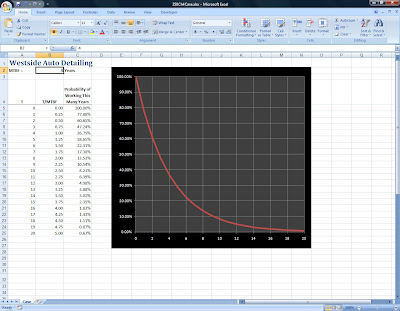
Comments